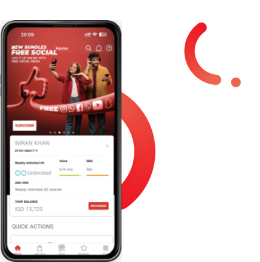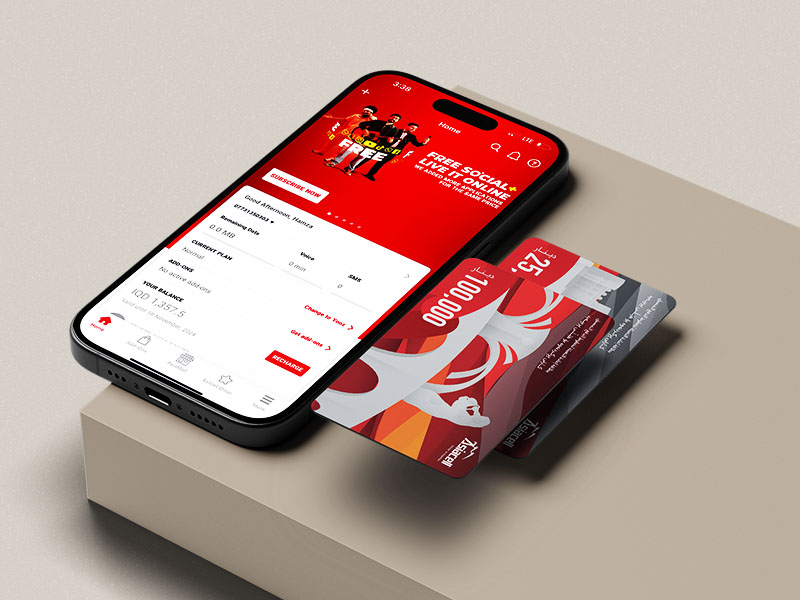
How to top up or recharge your phone in one easy step
We’ve got a number of ways that make it easy for you to recharge or top up your phone. You choose whichever option is the best and most convenient for you.
Read on to find out how to recharge your phone with Asiacell, whether you’re a prepaid or postpaid customer.
How to recharge a prepaid phone
Here’s how you can recharge or top up your Asiacell prepaid mobile.
1. Online prepaid phone recharge
To recharge your prepaid phone online, Select ( Recharge )on our App . When you get there, you will see ( My account) and ( For others ) and three options for payment ( Scratch Card, Credit / Debit Card & FIB).
In My Account First select one of the payment options
- In the page of Scratched Card you will scan the code of the E-Voucher or enter the scratched number on the scratch card
- in the page of Credit Debit Card, your mobile number is already added automatically then select the amount of IQD you want to top up by. Then chose either Master or VISA and enter your email address to receive a receipt, then agree the terms and conditions, and select continue.
- in the page of FIB your mobile number is already added automatically then select the amount of IQD you want to top up by. you will select FIB then enter your email address to receive a receipt, and agree the terms and conditions, and select continue.
Note:
The above options are applied on Recharge for others as well but in this option, customer has to add the phone number that he wants to top-up for
2. Scratch card top up
You can top up your phone using an Asiacell scratch card.
You can purchase scratch cards at Asiacell centres and many other stores throughout the country.
3. Recharge data online
To recharge data on your prepaid line, you can also visit our Asiacell Packages page.
You can also send data recharge and bundles as Gift to others customers.
The following bundles are available:
- Speed packages: Access Asiacell internet for periods of between one and 30 days {for bundle subscription through online on App customer has three options for payment ( VISA, Master, FIB)}
- Unlimited 4G packages: All the Asiacell internet you want for between one and 30 days. { for bundle subscription through online on App customer has three options for payment ( VISA, Master, FIB)}
- Elna: Internet access and SMS message bundles to other Asiacell subscribers for between seven and 30 days{ for bundle subscription through online on App customer has three options for payment ( VISA, Master, FIB)}
- Lil-kul: Three packages offer 1 GB of internet over seven days to 4 GB over 30 days. { for bundle subscription through online on App customer has three options for payment ( VISA, Master, FIB)}
- Roaming: Inclusive roaming packages if you’re visiting Qatar, Turkey, Iran, and the UAE. . { for bundle subscription through online on App customer has three options for payment ( VISA, Master, FIB)}
- Tafawaq: Our priority packages offering internet and SMS bundles. . { for bundle subscription through online on App customer has three options for payment ( VISA, Master, FIB)}
4. Extend your prepaid line validity
If your prepaid line has been suspended because your validity period expired but you still have credit left on your line, you can purchase additional validity.
Dial *290# to access the service. Then choose how long you want the validity period to last - you can select from 1 day (150 IQD) to 365 days (20,000 IQD).
When your payment goes through, your line will be reactivated. You can use your remaining credit for the chosen period.
This service is useful if you want to keep your number active or use up your remaining credit without having to buy a new recharge card.
How to recharge a Corporate Hybrid Line
With an Asiacell Corporate Hybrid line, we send you your bill statement at 27th via SMS if you are payment responsible of your line. you’ll see all of the charges you’ve incurred that month.
You can check the balance you’ve built up since your last billing date by sending SMS to 214. You’ll then receive a text with the information you want.
There are two ways to recharge your SIM on a Corporate Hybrid line:
1. Online Top up for Corporate Hybrid line who are responsible for their payment
To top up if you’ve reached your limit on your Corporate Hybrid line, visit ( BillPaymnet on our App) When you get there, you will see ( My account) and ( For others ) and three options for payment ( Scratch Card, Credit / Debit Card & FIB).
In My Account First select one of the payment options
- In the page of Scratched Card you will scan the code of the E-Voucher or enter the scratched number on the scratch card
- in the page of Credit Debit Card, your mobile number is already added automatically then select the amount of IQD you want to top up by. Then chose either Master or VISA and enter your email address to receive a receipt, then agree the terms and conditions, and select continue.
- in the page of FIB your mobile number is already added automatically then select the amount of IQD you want to top up by. you will select FIB then enter your email address to receive a receipt, and agree the terms and conditions, and select continue.
Note:
The above options are applied on Pay Bills for others as well but in this option, customer has to add the phone number that he wants to pay the bill for
2. Scratch card top up
You can pay all or part of your bill with Asiacell recharge scratch cards.
You can find scratch cards at Asiacell centres and at selected retailers throughout the country.
Send the code on your scratch card by SMS to short code 214. This service is free of charge.
If your line has been barred because you’ve reached your limit, you can use a prepaid line to send us the code.
Send an SMS to 214 with your scratch card PIN, followed by a space, then your postpaid number.
For prepaid and postpaid customers
These additional services are available to both prepaid and postpaid customers:
1. E-Kiosks
You can use our self-service kiosks to recharge your balance as well as pay your bills and buy ( subscribe) to the packages.
You can find our e-kiosks in various cities, in major malls, and Asiacell shops.
2. E-Recharge at Asiacell Shops
Visit any of Asiacell's main shops or points of sale to use our E-Recharge service.
This service offers various recharge amounts from 1,000 IQD to 100,000 IQD and provides instant credit to your account. There’s no need to buy scratch cards.
You can also recharge the lines of your friends and family members with the E-Recharge service.
How to Check Your Usage History with My Pocket in Four Easy Steps
This is how you can check your usage history with My Pocket quickly and securely.
Step 1: Open My Pocket section on Asiacell App
Start by opening the Asiacell app on your smartphone. Make sure you have the latest version installed for the best experience. You can find it under the Account Overview or in Quick Actions for easy access.
Step 2: Open My Pocket
Tap on My Pocket. This will take you to the usage history screen where you can view detailed information about your account activities.
Step 3: Verify Your Identity with an SMS PIN
To ensure your privacy and data security, you will be asked to verify your number. An SMS PIN will be sent to your registered mobile number. Enter the PIN when prompted.
Step 4: View Your Usage History
Once verified, you’ll have access to your usage history, including:
- Internet Usage
- Voice Calls
- SMS Activity
- Bundle Subscriptions
- Recharges
- Balance Transfers
This information covers the past 7 days and is available for free.
How is my information protected in My Pocket?
Your privacy is our priority. To access your usage history, we verify your identity through an SMS PIN sent to your registered mobile number. This ensures that only you can view your personal data.
Get in Touch with Asiacell
to date.
2 IQD is deducted from your main balance for each notification.
Need help to top up your phone?
Please get in touch with our customer service teams if you need help.
Prepaid subscribers should call 111, postpaid subscribers 252, and B2B/corporate subscribers 323. You can also reach us by email, WhatsApp, and Messenger.
Get in Touch with Asiacell
If you need help or have any questions:
- Website: Click the Chat icon at the bottom of the screen
- Asiacell App: Tap More and select Chat with Laila
- WhatsApp: https://wa.me/9647701111111
- Messenger: https://m.me/Asiacellconnect
You can also call us:
- Prepaid subscribers: 111
- Postpaid subscribers: 252
- B2B/Corporate subscribers: 323
Related Articles
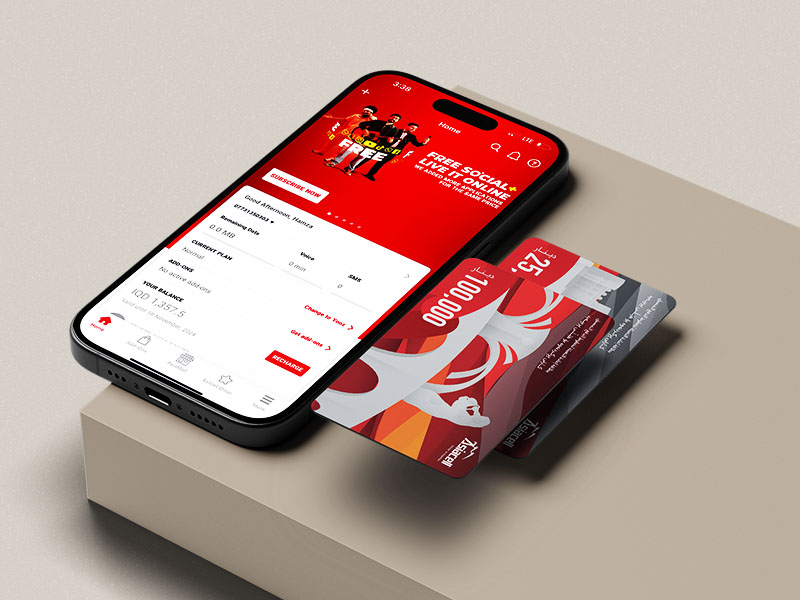
How To Recharge Your Phone
It's easy to top up your mobile phone with Asiacell. Find out how you can recharge your line with ou...
Read more
iPhone vs Android: Thinking Of Switching?
80% of Iraqis use Android phones, 20% Apple iPhones. Find out the differences between the two types ...
Read more
What is an unlimited data plan?
What are unlimited data plans - and does unlimited data really mean unlimited? Check out why they're...
Read more